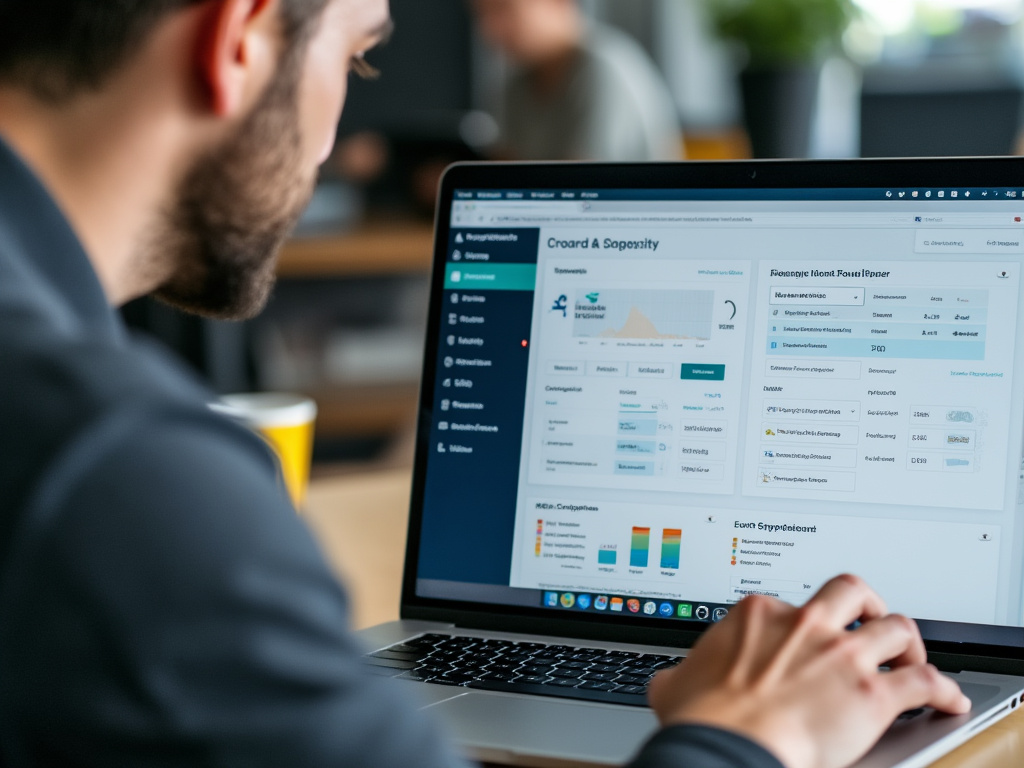1. Virtualmin – Highly Customizable and Free to Use
Virtualmin is a powerful and versatile web hosting control panel that stands out for its extensive customization options. Built on top of Webmin, it provides advanced functionality suitable for both beginners and seasoned professionals. Virtualmin is entirely free for personal use, with an optional pro version tailored for resellers or those seeking enhanced support and advanced features.
Key Features
- Multi-domain management with ease.
- Comprehensive server monitoring tools.
- Built-in support for web hosting technologies such as Apache, Nginx, MySQL, and PHP.
- Automated backups and updates.
- Robust security features, including 2FA and intrusion detection.
Pros
- Cost-Effective: The free version offers nearly all features needed for basic to intermediate server management.
- Customizable: Users can tailor the interface and functions to suit specific requirements.
- Flexible: Supports multiple operating systems like CentOS, Debian, and Ubuntu.
- Scalable: Ideal for both personal use and enterprise-grade applications.
Cons
- Steep Learning Curve: The interface might feel overwhelming to beginners unfamiliar with server management.
- Pro Version Costs Extra: Advanced features for resellers are locked behind a paywall.
2. ISPConfig – Open-Source Simplicity
ISPConfig is an open-source control panel that provides a streamlined way to manage web servers. Known for its lightweight and efficient design, ISPConfig supports a variety of web hosting scenarios, including shared hosting, reseller hosting, and virtual servers.
Key Features
- Manage multiple servers from a single panel.
- Support for Apache, Nginx, and Lighttpd web servers.
- Built-in support for FTP, DNS, and email management.
- Multilingual interface and extensive documentation.
- Secure design with SSL integration and user access controls.
Pros
- Completely Free: ISPConfig is 100% open-source, with no hidden costs or paid tiers.
- Multi-Server Management: Makes it a favorite for those overseeing numerous servers.
- Lightweight: Low resource consumption, making it suitable for smaller servers.
- Extensive Community Support: Active forums and guides help users troubleshoot issues.
Cons
- Limited Features: Lacks some of the more advanced tools found in other control panels.
- Complex Setup: The initial configuration can be time-consuming and might require technical expertise.
- Less Intuitive: The user interface is functional but not as polished as Virtualmin or cPanel.
3. CWP (CentOS Web Panel) – A Feature-Rich Option for CentOS Users
CWP, or CentOS Web Panel, is a comprehensive control panel designed specifically for CentOS-based servers. It’s packed with features and caters to both beginner and advanced users. While the free version is robust, there’s also a premium tier with enhanced functionality.
Key Features
- Simplified installation and setup for CentOS servers.
- Advanced email management with spam protection.
- Database and DNS management with intuitive tools.
- Support for PHP selector, which allows multiple PHP versions.
- Automatic backups and restoration.
Pros
- Feature-Rich: Offers a wide range of tools for server management, rivaling cPanel.
- User-Friendly Interface: Easier to navigate compared to some other alternatives.
- Free Version Covers Basics: The free tier includes most essential features.
- PHP and Web Server Support: Compatible with Apache, Nginx, and Varnish.
Cons
- CentOS Exclusive: Limited to CentOS servers, restricting its usability on other operating systems.
- Performance Overheads: May consume more resources compared to lightweight options like ISPConfig.
- Paid Features: Some advanced tools and features are locked behind the pro version.
Final Thoughts
Choosing the best cPanel alternative depends on your specific needs and technical expertise:
- Virtualmin is the best choice for users seeking a highly customizable and scalable solution.
- ISPConfig shines as a lightweight, open-source option for multi-server management.
- CWP offers a feature-rich experience tailored to CentOS users, though it’s slightly more resource-intensive.
Each of these alternatives brings something unique to the table, making it easier than ever to manage your hosting without breaking the bank. Whether you’re running a personal blog or managing servers for clients, these free tools provide powerful, budget-friendly options.